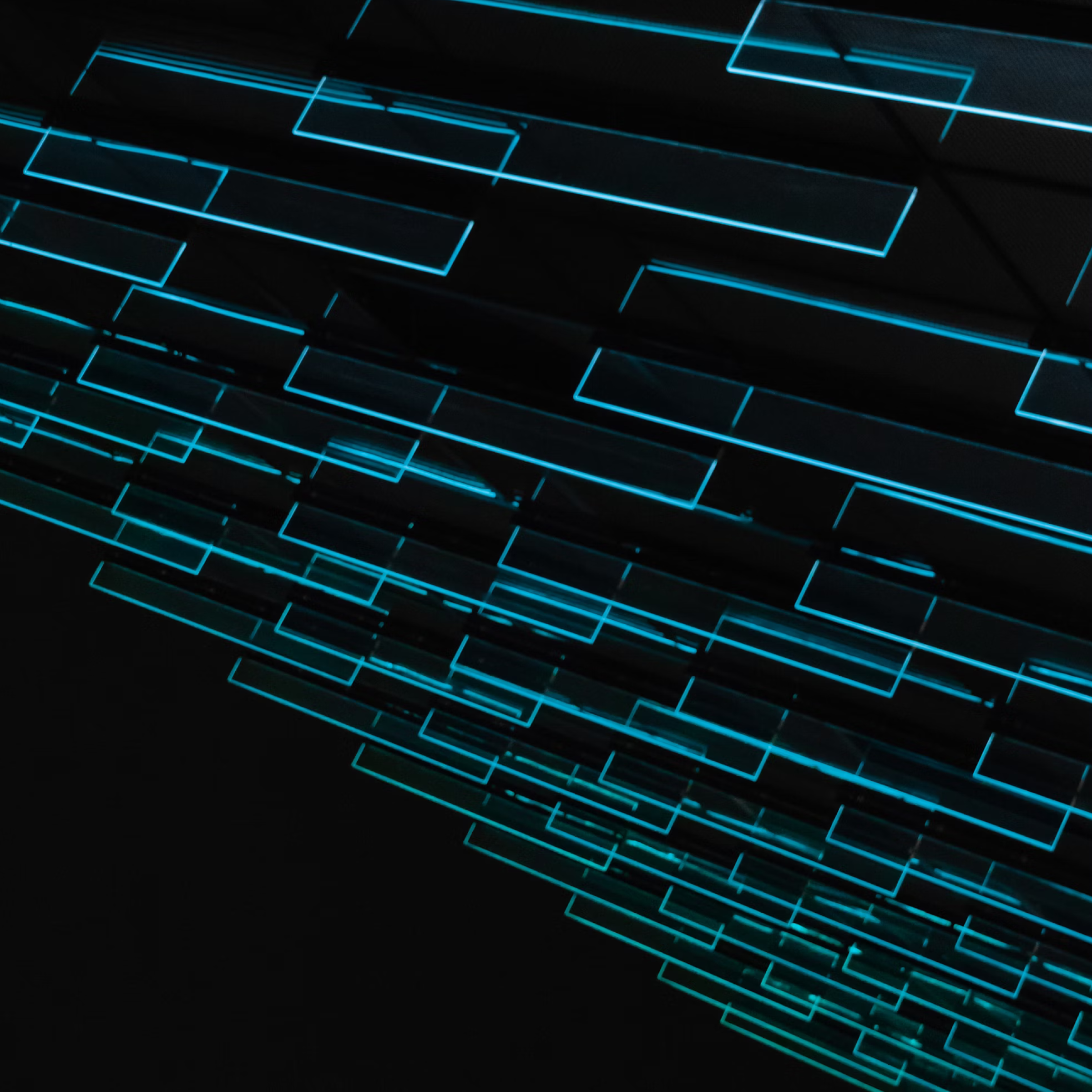6 AI-based Tools We Use at BlueLabel, Some You Might Want to Try Yourself
We use several AI-based tools at BlueLabel for various tasks in virtually every role. Some products or services we use help us directly with strategy, design, and development, while others provide a more tangential benefit.
We think a few might be worth adding to your toolbox too, so let’s have a look at some of the most valuable tools we use here that leverage AI, whether subtly or as a prominent feature.
AI tools used by our product teams
Much like how the power drill didn’t outright replace craftsman when it was introduced in the early 20th century, AI won’t replace developers anytime soon.
Right now, our product teams who design and develop products we build here are using specific AI-powered platforms and tools to boost productivity and accuracy – in this section, we’ll take a look at how specific tools are helping us on this side of things.
Github Copilot helps our product teams spit out useful bits of code
Some developer roles that will transform due to AI are those on the front end of software, such as those who work on UX/design, and those on the data portions, like JavaScript engineers.
GitHub Copilot is a revolutionary AI-powered coding assistant developed by GitHub in partnership with OpenAI that’s seeing increasing use on our product teams. It helps them boost productivity, thanks to its intelligent code completion suggestions.
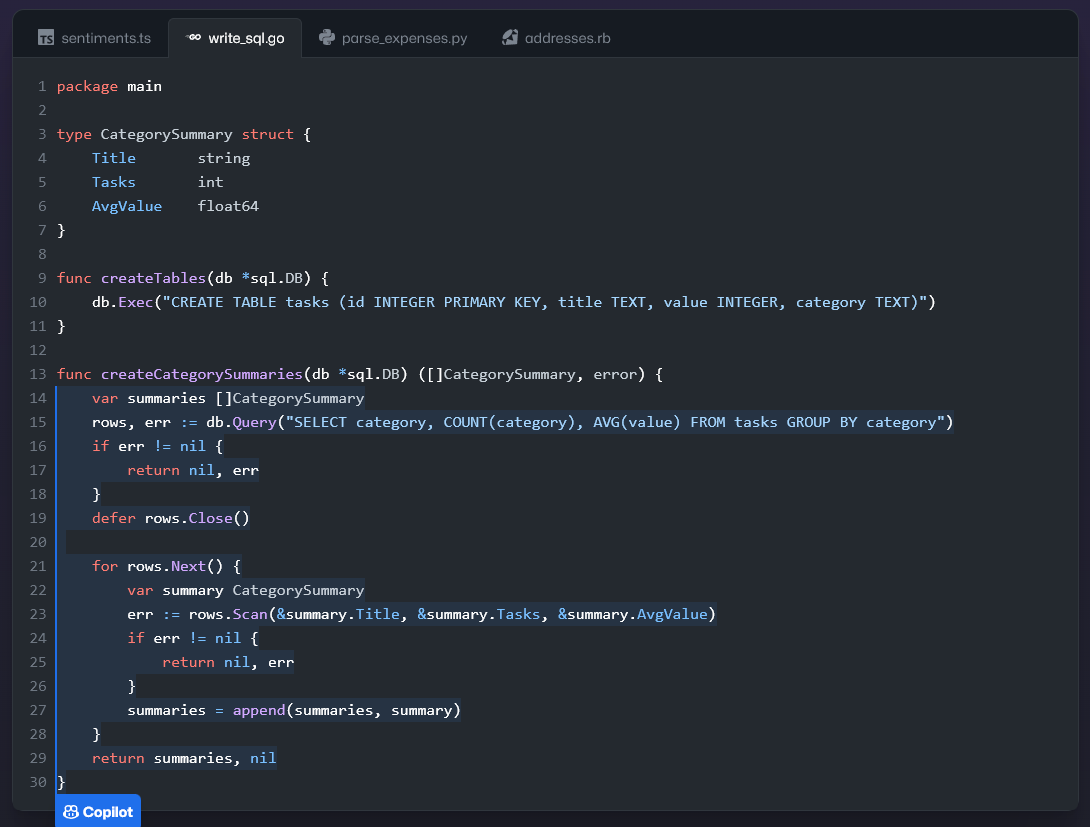
Kind of like autocorrect on your phone and in many email apps.
GitHub Copilot autocompletes code and by providing (usually) multiple line or block of code suggestions as you go. It draws its intelligence from the OpenAI Codex model, trained on a plethora of public code repositories. This allows it to work seamlessly with a wide array of programming languages and frameworks.
Much like an LLM (Large Language Learning model), such as the GPT products from OpenAI, it uses its pool of knowledge for contextual functions that, over time, allow it to offer more accurate and relevant suggestions.
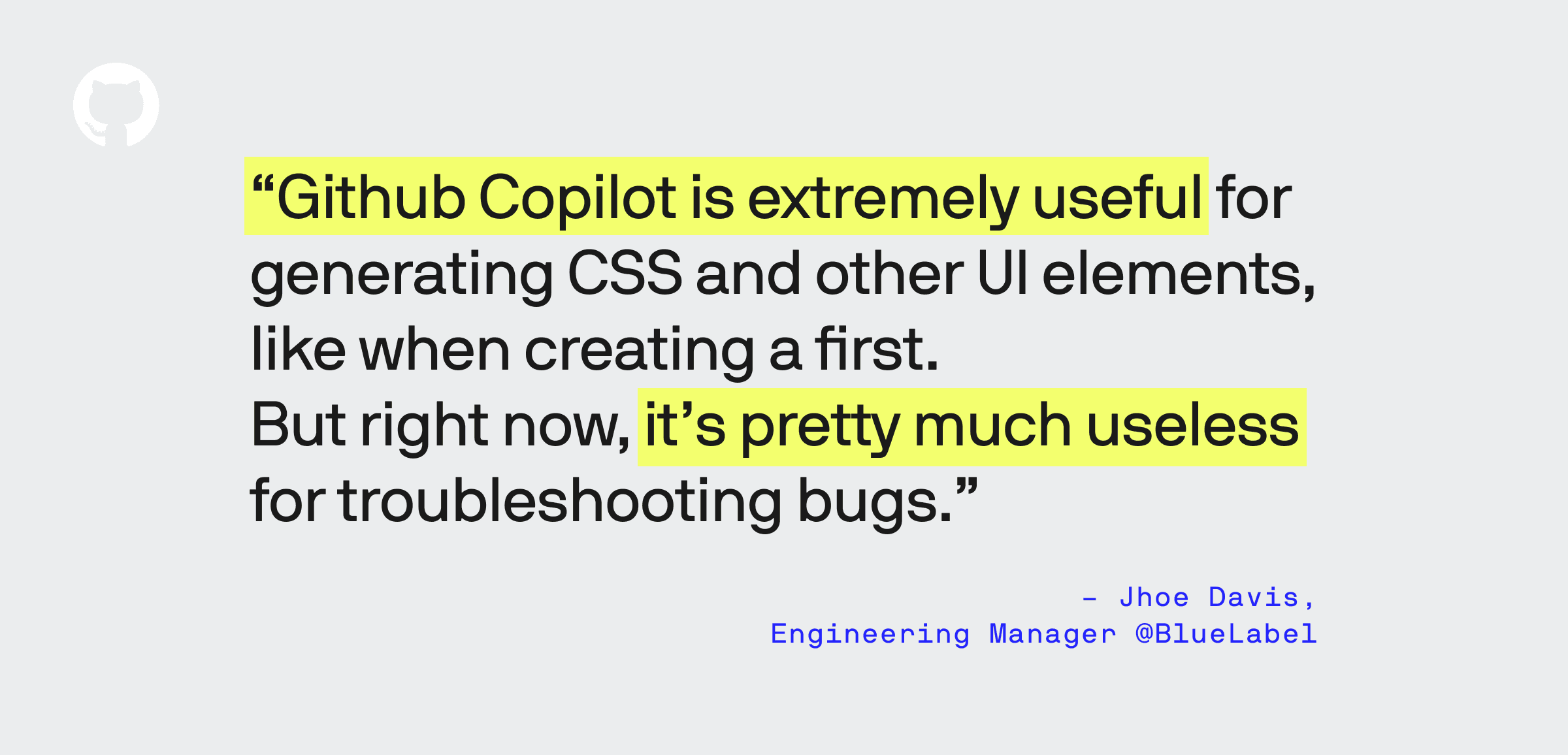
Over time, it learns to adapt around individual users, and its knowledge base continually grows – while it won’t make an app for you, it can quickly move the ball down the field.
Notion helps our product teams with project management
We have a few different project management tools in use here at BlueLabel, with Notion being preferred by our product teams.
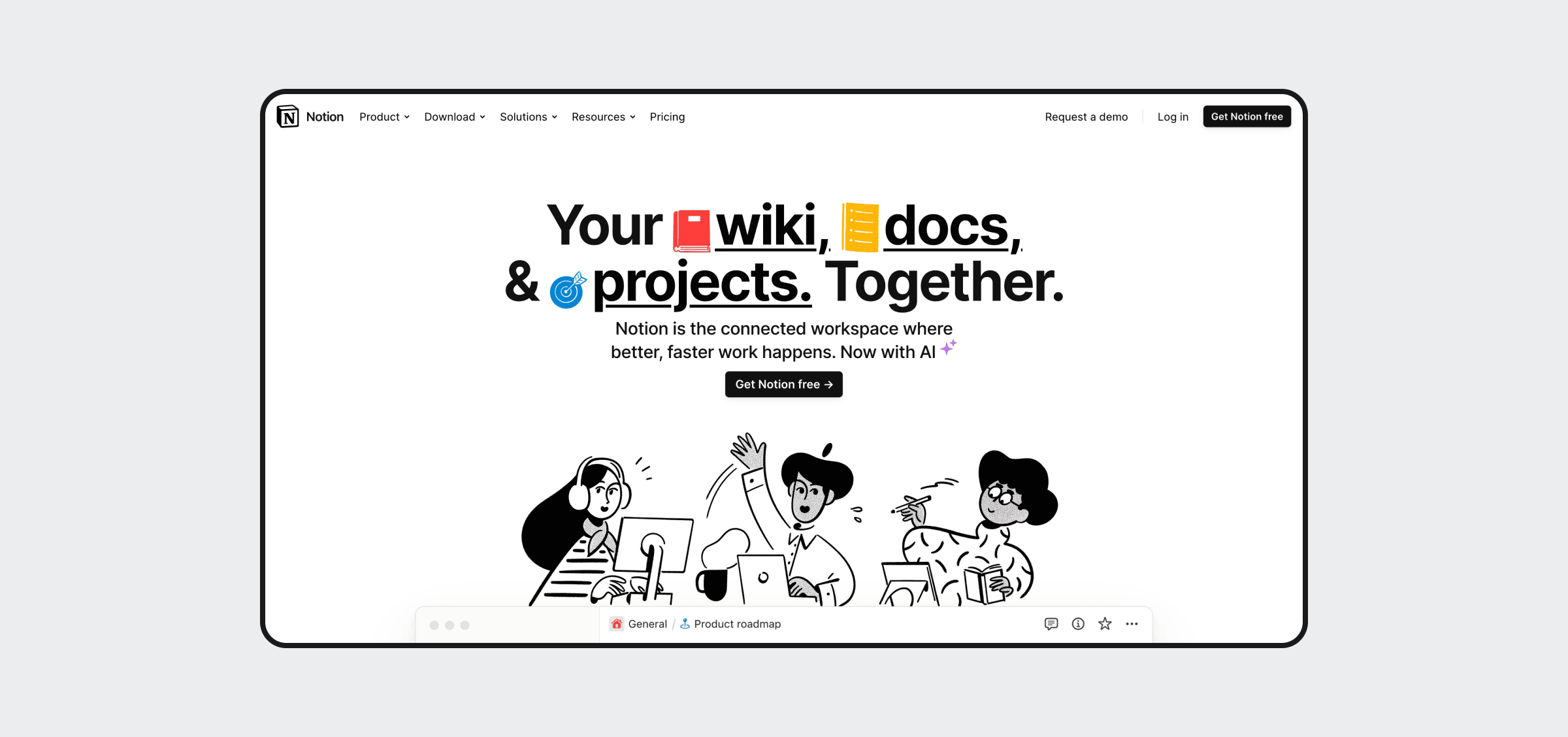
Notion truly offers a rich platform, allowing our operations people to manage our widely-dispersed, all-remote teams.
The product teams use it to consolidate all the most pertinent bits and pieces into the platform for each project to take advantage of its workflow tools, among others – essentially, it’s like a dashboard for a whole project.
Notion uses AI in a few different ways, but one of the most prominent tools is its language model functions that allow it to improve existing content, summarize (and clean up!) notes, and generate text. Much like Github Copilot, it can autocomplete sentences and paragraphs from a small amount of content.
This is especially useful for our Product Managers responsible for keeping track of everything as this means less time spent on tedious writing tasks.
Jira is getting smarter with AI that helps automate support tasks
Developing and maintaining software is an ongoing job with maintenance periods between every big and minor release.
During this time, things go wrong because, well, they do – during some phases, small bugs with low priority are put on the back burner until an update goes live. These issues, new issues, and other specific development tasks need to logged and notated as they’re worked on, which is main benefit of the platform.
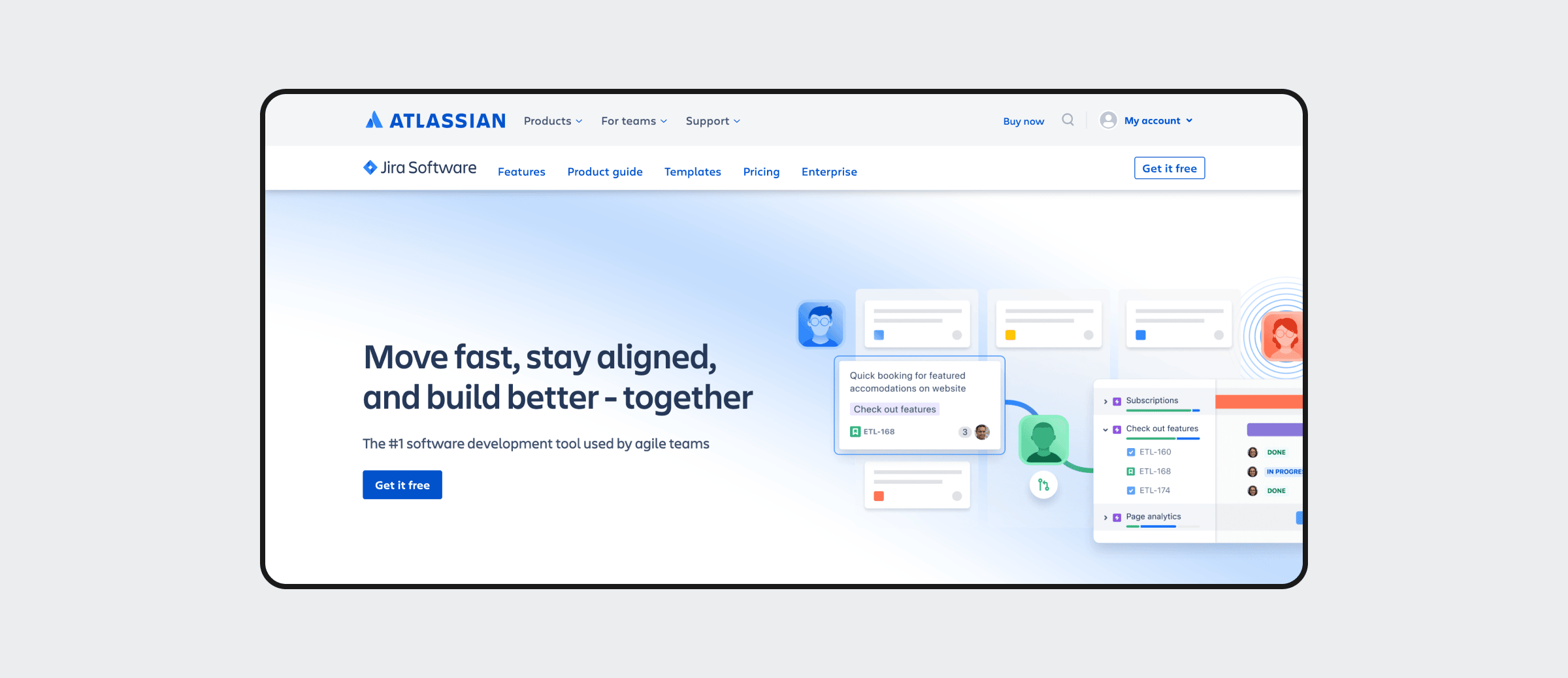
The nitty-gritty details bog down tools like Notion and typically need their own environment to track and document. Jira is now using AI from Atlassian Intelligence to perform language model-like tasks (create content, find knowledge, etc.), essentially behaving as a virtual assistant.
In the right environments, it can automate select support interactions from inside Slack or Microsoft Teams.
How the marketing teams are using AI
We’re surely helping train AI how to replace us, but in the meantime, we’re able to use various tools to improve productivity, give specific processes a boost, and act as a second set of eyes.
Let’s take a look.
Grammarly helps us polish our writing
Most people take advantage of the many helpful functions provided by built-in writing assistants and great third-party tools like Grammarly.
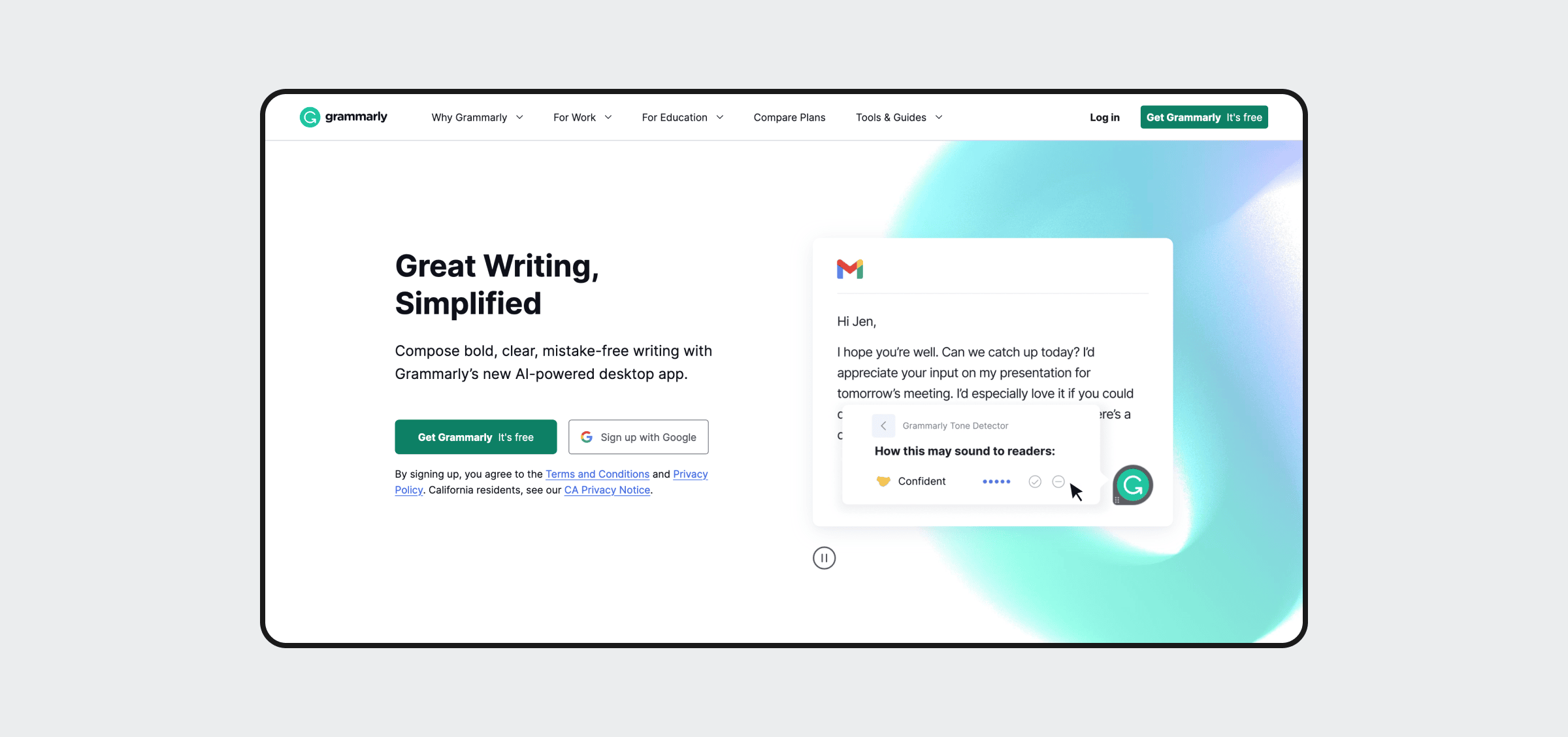
Working in different time zones and with groups where not everyone shares the same first language has challenges and boons. Grammarly is a tool widely available as a plugin for browsers and other apps, like most Microsoft Office products, that simply helps you write better.
It has an excellent command of the English language, and it also sees things you might miss. We are prone to overlooking syntax, forgetting words (and filling them in while we proofread), and writing wordy sentences, among other common problems.
It doesn’t catch everything and can drain the life out of some phrases with overly mechanical suggestions. And unlike ChatGPT, it won’t write for you, but it can help polish up your material in real-time like emails, social media posts, and in virtually all of the web apps we’ve mentioned thus far.
And that brings us to our next tool.
Speechify will read just about anything you want out loud
We don’t have to explore the complexities of human cognition, but it’s not hard to find evidence that some people learn or learn better with audio.
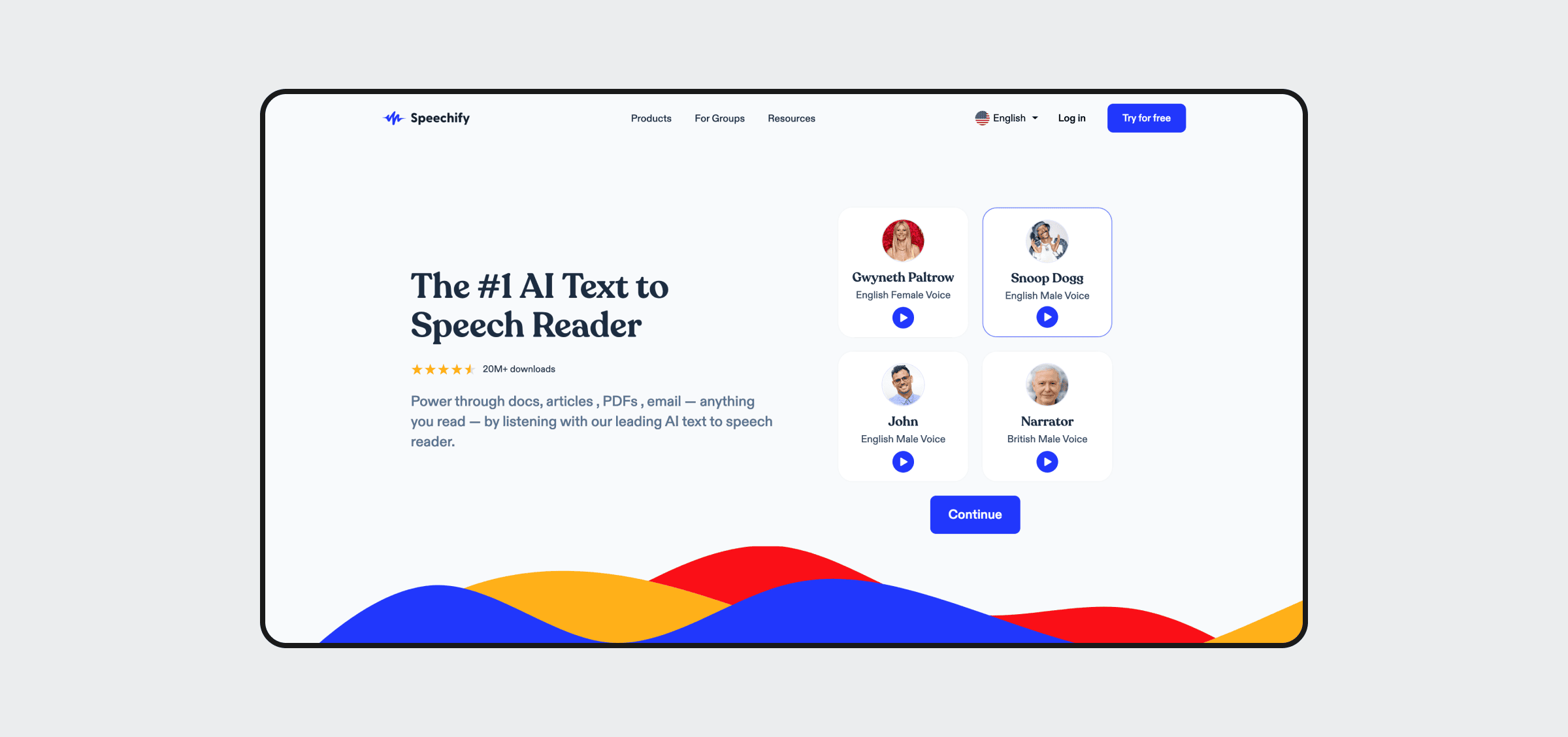
Speechify is an NLP (Natural Language Processing) solution that uses AI to read text aloud. It is beneficial for background listening to things beyond just audiobooks as this works with most webpages (or with content imported into the platform) to read aloud to you in a voice of your choosing, some of which are celebrities.
It’s an excellent frontline as an editor as all of us, to varying degrees, will typically read any content we’ve written as we intended to say it. Reading aloud (especially listening to someone else do it for you) can help you revise your material from a different perspective, which gives a better sense of the flow.
It works well alongside Grammarly as some of the latter’s suggestions don’t always lend themselves well to more conversational content you might use in an email or social media. Sometimes, you wanna leave a few red and blue lines to give your writing a bit of flavor!
We ask ChatGPT to help us with tasks and content generation
Of the many AI solutions, ChatGPT is one of the more polished tools, as it can perform various writing tasks in different styles almost instantaneously.
You sacrifice accuracy for speed and classic human errors to receive output that, in many cases, is usable out of the gate.
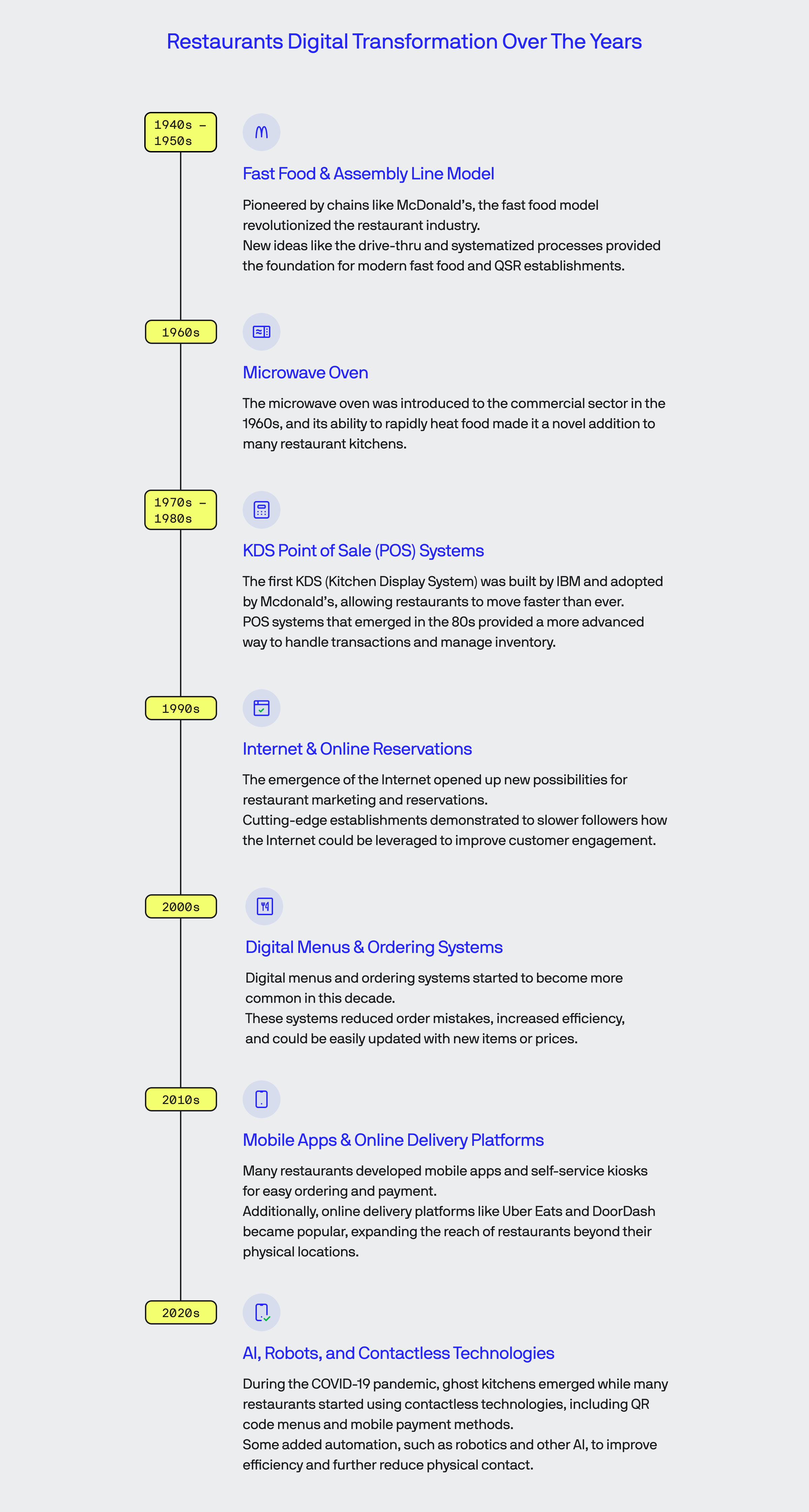
I used ChatGPT to quickly put together a timeline of restaurant tech developments over the last 100 years – it wasn’t perfect, but it was much faster than manually finding this information from one or more trustworthy web resources.
ChatGPT is simple and inexpensive, so there’s no reason not to at least dabble with it.
Like the above image we used in our article, The Restaurant Digital Transformation Journey, From Assembly Line, you can quickly generate content of different styles, such as the copy it wrote for the infographic.
While we didn’t use AI to create the timeline image, it’s entirely possible with the final product we’ll be discussing.
Midjourney can create graphics we use with prompts generated by Chat
Currently, generative design is a bit like the first day of chemistry class, where everyone learns the difference between flasks and how to make slime.
While creating scenery and drawing people is presently hit-or-miss for all AI, products like Midjourney that we use here can produce helpful images with more structured input, as seen in the example below.
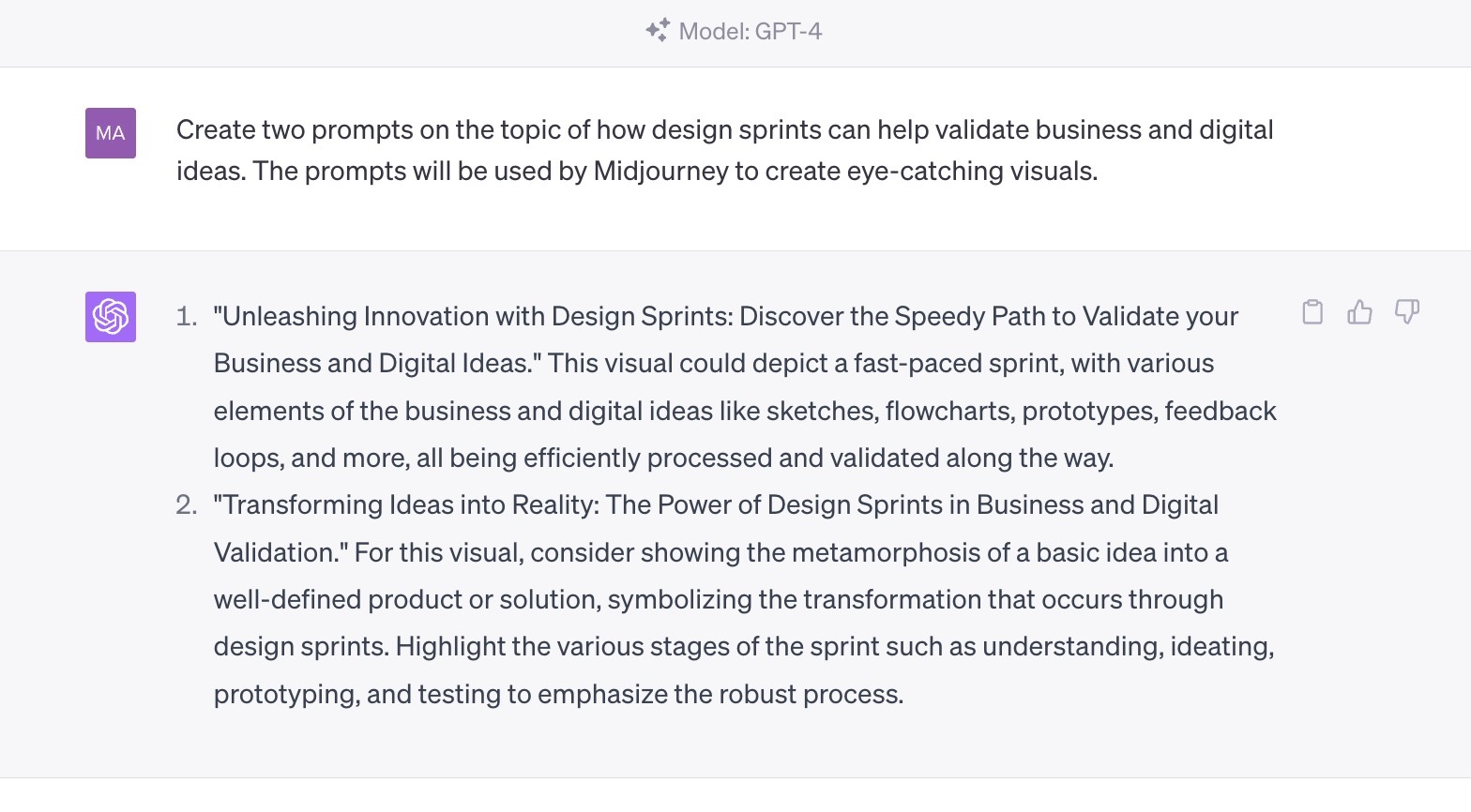
First, our designer gives ChatGPT a task by asking it to produce prompts with some context, stating that the prompts will be fed to Midjourney to create an image.
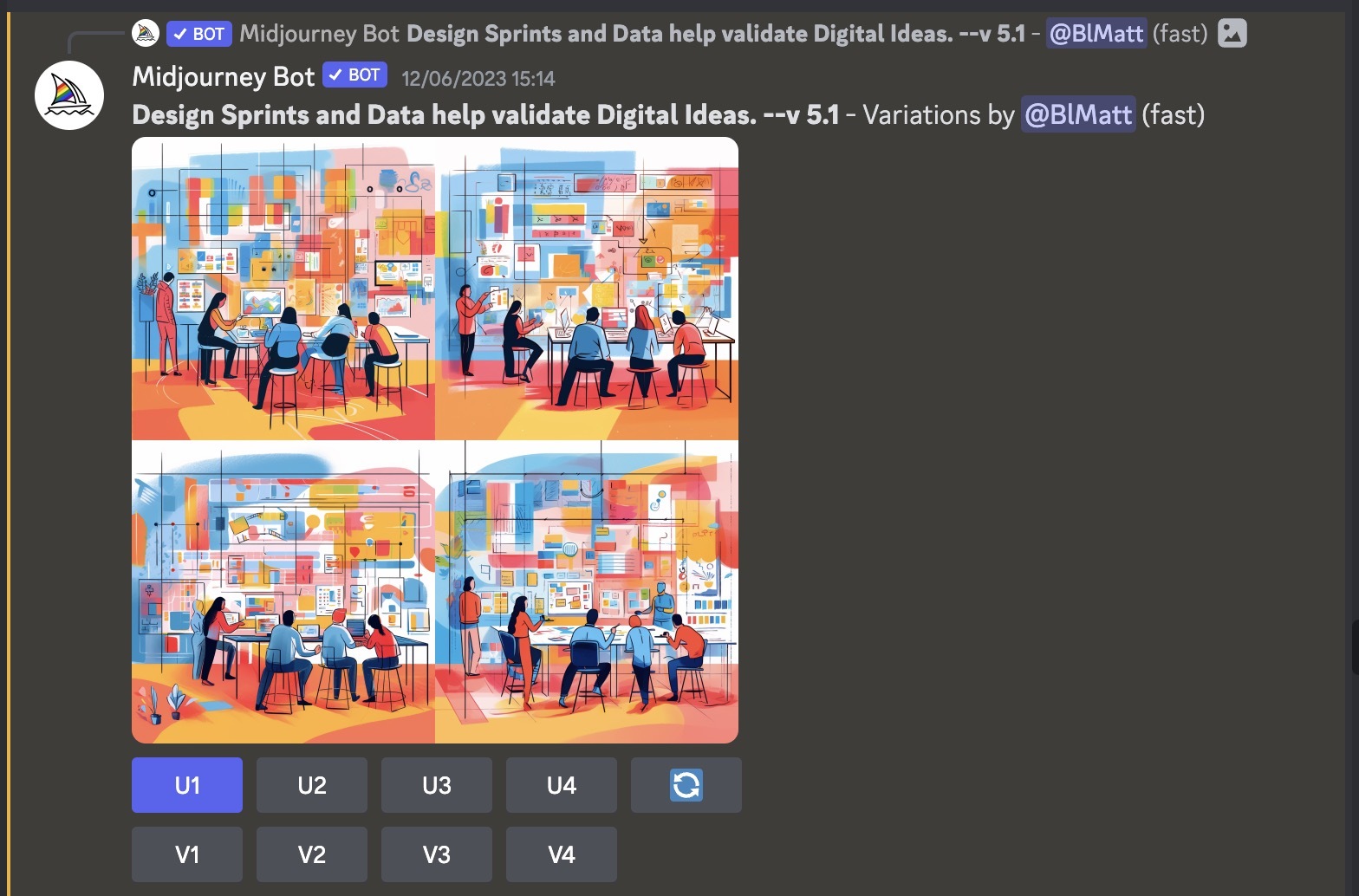
Next, these prompts are fed to the Midjourney bot via Discord, one of several platforms that directly interface with the system, and it pops out custom imagery.
Ultimately, one of these images will be used as the cover photo for an upcoming blog.
And yes, it’s just as easy as it looks. Just bear in mind that nothing is perfect, and you will surely run into nuances that will yield less-than-optimal results from time to time.
AI is rapidly becoming more useful for everyday tasks
At some point, AI will be able to provide thought leadership while being witty and clever, but until then, we have solutions that are more akin to a tool than a comprehensive standalone solution.
At BlueLabel, we plan to continually try and use new AI developments as they become available to ensure we stay ahead of the game.