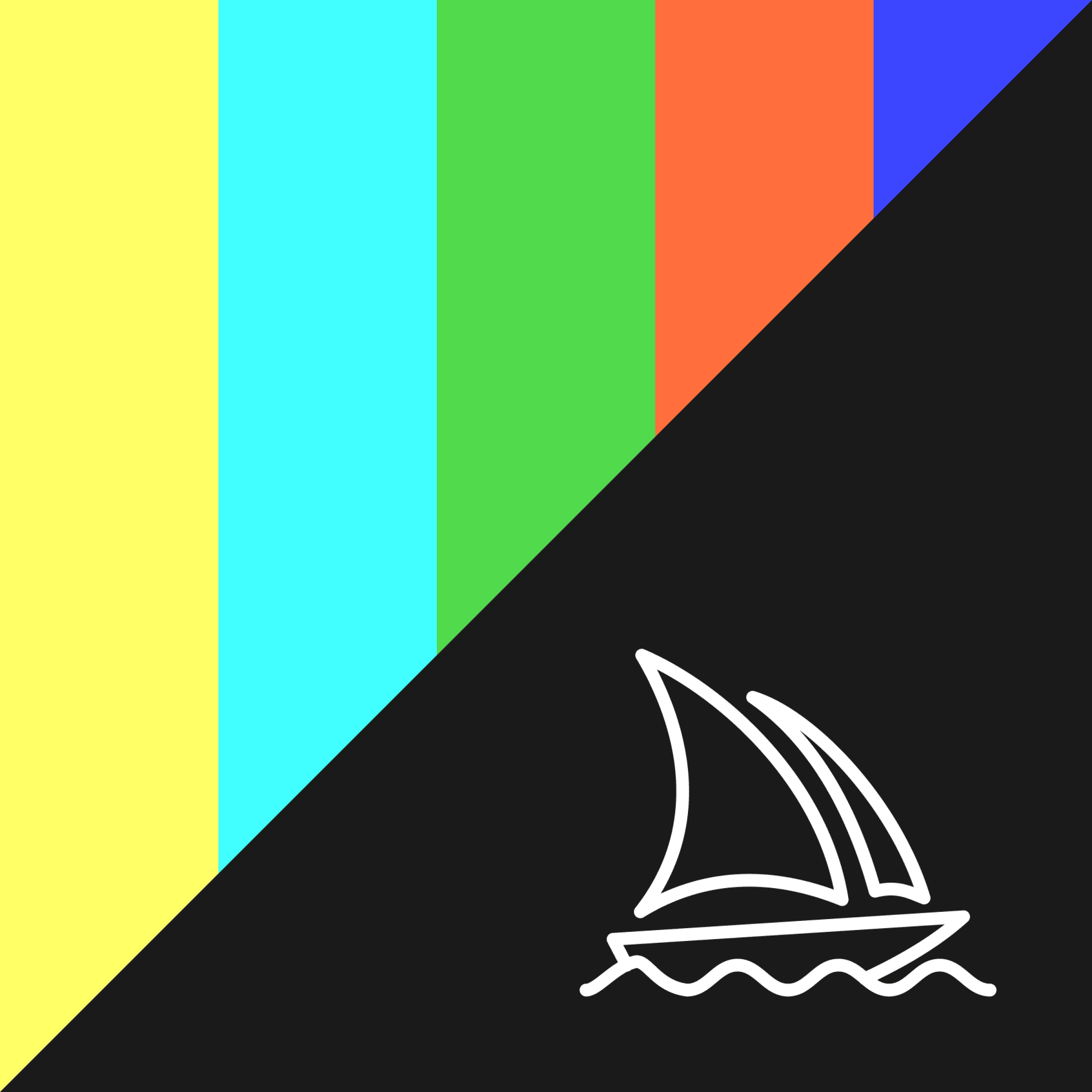The Design Sprint Kit For Miro
For the <3 of Miro
Recently I was asked to participate in the inaugural V-MUG by Miro. It’s a group of Miro power users that are natural advocates for the use of Miro in our leadership positions at various companies. Part of the goal of the first meeting was a Miro template share-off. This was a forum for participants to contribute any uses of Miro that we’d been itching to share with a broader community of Product folks and designers who would then vote on a winner.
Those who know me, and who have worked with me in any capacity since 2015, can attest to my strong and immutable passion for Miro (formerly RealtimeBoard). From my position as Head of Product with a distributed team around the world and across 5 time zones, to my current role as Director of Product Management at the remote and NYC based digital product agency Blue Label Labs, I have used and implemented Miro in literally every part of the Product Development process that requires collaboration.
So, like a giddy child, I was thrilled to participate and share one of the uses of Miro I’d created that proved to benefit not only my Product teams but the clients and companies I’d worked with: The Design Sprint Kit. It has virtual Sprint supplies and canvases that mirror the use of whiteboards at critical points in the Sprint. It’s my solution to the pain points I experienced without having a kit at the ready while facilitating Remote Design Sprints. Needless to say I was doubly excited to learn that my Design Sprint Kit template won the winning votes of the attending Miro staff & my awesome Miro-loving peers (all of whom made amazing templates to share!). I hope you try it and share any comments and feedback you have.
When to use the Miro Design Sprint Kit?
For Remote Design Sprints
Now that Design Sprints are a proven & critical part of the Product Discovery process in companies like Slack and AirBnB, it’s been easier to get enterprise and startup buy-in for the process (working cross-functionally to solve a Product’s most difficult challenges over the course of 5 days—see this info on the Design Sprint process to learn more).
However, one of the caveats to participating in a Design Sprint is that everyone in the Sprint has to be in the same Sprint room over the course of 5 days. Not only do stakeholder schedules often clash, it is a very big financial and time commitment to get distributed teams to gather in one physical location. By leveraging Miro, we are able to conduct Remote Design Sprints and help make participating in a Design Sprint more accessible.
Personally, I’m a great believer in outcomes over the manner in which the outcomes are derived (I’m talking Product here, not everything ;-)). I believe that working styles vary, and that co-location is not the sine qua non to brilliant outcomes when working on a Product as a team. There is a movement away from the old-school rigidity of needing co-workers and teams to be together in a physical office to a more flexible approach via remote work. As a parent, I appreciate having the flexibility to be at the bus stop with my children in the morning and after school, the ability to take 5am calls with developers across the globe in my pajamas, and the fact that my dogs can be walked mid-day, by me, not Wags. I hope this template contributes to the greater discussion on the future of work and assists in proving successful remote Product teams are viable and possible.
To Document Design Sprints
I’ve also found the Design Sprint Kit to be a huge help when documenting in-person Sprints. Most of us facilitators know the pain of capturing the contents of fists full of sticky notes and heat-mapped sketches and storyboards at the end of the Sprint day, or (yikes) the end of the full Sprint. Using the Design Sprint Kit to house important documentation at the end of each day has saved us a ton of headaches post-Sprint.
Not only that, Miro has an amazing tool in its sticky note recognition feature that actually turns photos of your physical Sprint sticky notes into digital sticky notes so you can manipulate them as needed on the Miro board. Combining the Design Sprint Kit with that super helpful feature will make documenting your Sprint a breeze.
Check out the Sticky Note Recognition feature here.
As a fan of Miro, Design Sprints, and remote work, I hope that the Miro Design Sprint Kit helps anyone who wants to make the process of the Design Sprint more accessible to a greater number of people.
Thank You, Miro, for the opportunity to share this project!