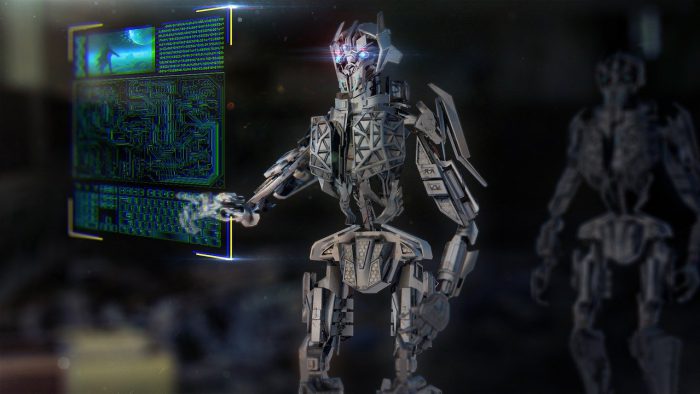Ultimate iPhone App Development Guide for 2021

This year, our iPhone app development guide covers content, features, and designs for companies that are looking to broaden their digital footprint as well as for those wanting to enter the market with a new product. To succeed, businesses need to understand modern trends to ensure their app can make the most impact as possible on its audience.
In this guide, we’re going to take a look at just about every aspect that a modern iPhone app should contain moving forward.
A couple of current statistics on iPhone apps
As of August of 2020, over 31.8 thousand apps were released to the market through the Apple App Store throughout the year. This brings the total of available apps on the Apple App Store to approximately 1.82 million.
There are some other compelling stats concerning the marketplaces that show the value and popularity of mobile apps. Apple and Android comprise 98% of the mobile market share with Apple holding 20%. While not as large as Android’s share, this still means that there are plenty of opportunities for businesses to connect with this 100 million user audience.
Develop your app to be cross-platform
React Native accounts for 42% of all cross-platform-built apps in circulation. This means that it’s a great idea to opt for this framework when developing an iPhone app as this allows you to simultaneously create an app both for iOS and Android which ultimately makes your app more available to audiences around the world. More on this below.
The native language for iPhone app development is known as Swift – this framework enables developers to build truly native apps for the iOS platform. While this is the ideal choice for companies that are looking to build software solely intended for iOS devices, it’s often (but not always) a better idea to develop your iPhone app to be cross-platform with React Native or another similar cross-platform framework like Xamarin or Flutter.
Unlike hybrid apps that rely on a web engine, cross-platform apps use Javascript which is directly translated into native code at run time. Such apps inherently perform, look, and scale better than their hybrid counterparts.
We stand by React Native in this iPhone app development guide over other solutions as it’s the most stable of cross-platform development tools and the outcome results in an app that can be packaged for both major mobile app marketplaces. It has the richest open-source ecosystem and a ton of third-party integrations available, out of the box. Some great examples of apps we see today that use React Native are Walmart, Bloomberg, Coinbase Pro, and Discord, just to name a few.
The only time that it doesn’t make sense to develop cross-platform is when you’re assuredly only targeting iPhone users, such as when making a specific business app that will be released via ad hoc distribution through the Apple Developer Enterprise Program. Businesses that are looking for private apps that will be distributed “as needed” to select users can forego the cross-platform development process if they’re sure the software will only be required for select iOS devices.
There are also times that apps are built to interface with esoteric systems that require highly-specific plugins to function which is especially common in manufacturing. You’ll regularly find that many systems or equipment lack a rich development ecosystem which forces developers to rely on what’s available to create functional interfaces on a mobile device. Still, for most apps, it’s worthwhile to develop cross-platform as you’re generally able to share at least 80% of the code – down the road, you may want to change to public distribution or bring your app to Android.
For gaming apps that run on the iPhone, developers are urged to consider Unity which is built on top of the Xamarin platform which is another cross-platform framework similar to React Native. Unlike low-performance applications (i.e. everything that’s not a game) that are best suited for development in React Native, game designers should look no further than Unity and Xamarin. However, for regular apps, developers are better off sticking with React Native as it has better library support which makes for a smoother developer experience.

Stuck Between Deciding on iOS vs Cross-Platform Development?
We can help you uncover the best course of action by understanding your needs and goals. Get our best stuff to your inbox, once a month.
Oh no...This form doesn't exist. Head back to the manage forms page and select a different form.iPhone app design trends
No iPhone app development guide is complete without the inclusion of modern design trends that users expect to see in mobile apps. While features are something that can make or break an app, high-functioning design elements are just as important.
Design and development go hand-in-hand where elements like motion graphics and slick typography come together in a well-designed app. The two work together in cohesion to direct user eyes to certain areas of an app, supplementing certain design characteristics that drive users to take action.
Other features like augmented reality (AR) have places in apps where imposing images over real-life adds to the UX. One great example is found in the luxury app for the Gucci brand as it enables users to virtually try on items before they purchase them. Too, other apps make use of AR like in real estate where users can impose designs or physical objects into spaces to help plan everything from building layout in architectural apps to room design for interior design apps.
Another matter for developers and designers to consider is the variation of screen sizes and resolutions throughout the Apple device catalog. Apps need to both display properly and behave responsively on all form factors which is where programming for variable layout using Auto-Layout is a necessity. Any iPhone app developers you’re considering should have knowledge of this tool. Otherwise, an app might only display and function properly on a small cross-section of devices, making it partially to wholly inaccessible to certain users.
Beyond the iPhone with CarPlay, accessibility features, and the Apple Watch
Experiences that users can enjoy outside the screens of their devices is a common expectation for those on the go as well as for those with certain conditions. CarPlay makes it possible to safely use certain apps hands-free while on the roadways making travel safer for everyone. Also, accessibility options natively available on the iPhone make the system more operational for those with special needs.
There has been a push to go more hands-free with apps because of not only the COVID-19 pandemic but because the technology is readily available. CarPlay compatible apps optimize for vehicle displays as well as include other mechanisms to interact through the vehicle. For example, when a user is engaging with Spotify, they can use voice commands to interface with the system to accomplish tasks such as changing songs – properly designed apps can also make use of a vehicle’s onboard controls (e.g. steering wheel controls, dash controls, etc.)
Using the CarPlay framework, it’s possible to create apps like Spotify or iHeartMedia, which we developed here, that function seamlessly with a vehicle’s integrated systems. Any business developing a music player or other on-demand streaming service needs to consider the value of making their app, or at least part of it, accessible while on the road.
Accessibility options are another huge boon for the iPhone as the UIKit for iOS opens up capabilities for developers, allowing them to utilize accessibility features built into the platform. By leveraging the power of UIKit for iOS, developers can implement a wide variety of accessibility features for use in their apps. These options enable a wider range of users to interface with iOS and tvOS devices by offering mechanisms that help those with visual impairments, mobility issues, and hearing deficiencies.
Too, there is the Apple Watch which provides a unique, convenient interface for interacting with properly designed apps. Certain apps like those designed for fitness are well-suited for these devices as they help track fitness data like your heart rate and allow you to easily interact with portions of the app while in the middle of a workout.
Both CarPlay and Apple Watch are powerful extension components built directly into iOS which need to be considered when laying out app architecture in the pre-build phases. Even if you’re not planning on developing these features early on, you should at least prime your app to use either feature if expanding to either platform is something you may want to do someday in the future.
Authenticating users the right way
Of all the ways a user can authenticate themselves on a platform, Sign in with Apple currently reigns supreme for a few different reasons. It offers convenience in the sense that it uses a singular sign-in like other similar authentication mechanisms such as Facebook or Google. Plus, it offers a few other benefits.
Sign in with Apple works with biometric logins such as Face ID and Touch ID, both of which tether to the underlying, token-based authentication mechanism. This makes it easy for users to easily authenticate themselves by using a device where their face or fingerprint is registered.
Most importantly, when a user signs up for an app using Sign in with Apple, it creates a faux email address in the name of privacy. This helps ensure that a user’s personal information isn’t passed off to a mobile app where it has the potential to be abused. Unlike other third-party or social sign-ins, Apple’s method doesn’t send more than the required information for a user to register with an app. As such, users not only get to enjoy the convenience of Sign in with Apple, they’re better protected when compared to other login solutions.

Secure by Design
Our attention to security means the products we build will keep you and your users safe. Signing up for our monthly newsletters is safe too!
Oh no...This form doesn't exist. Head back to the manage forms page and select a different form.Monetizing your iPhone app
The primary motivator for most businesses or individuals who build an app is monetization. While some apps are designed to supplement other endeavors, many build apps with the primary intent of making money.
There are a couple of ways that businesses use to make money off of apps, but most efforts are accomplished directly through either in-app subscriptions (IAS) or in-app purchases (IAP.) Each enables businesses to collect payments through a secure payment processing system supplied on the backend.
Anything sold through IAP or IAS is subjected to a 30% fee that Apple collects from each payment for businesses grossing over a million and 15% for those that fall below the threshold. In other cases, like when selling a physical product from an app storefront, it’s ok to use other payment processing systems like Stripe or PayPal where the payment goes directly to a business. It’s important that businesses understand the difference as failure to factor in Apple’s cut when selling services or subscriptions through IAP or IAS will affect revenue.
Certain rules need to be minded when making products or services available for purchase through an app. Most notably, businesses are discouraged from linking to an external store where prices may differ when using IAP or IAS. Some businesses like Epic Games that created Fortnite have tried this in the past which resulted in them getting banned from the App Store.
Businesses do have the choice to upsell as one solution or in other cases, they can remove the option to purchase anything directly from the app. Essentially, a business that’s not tethered to the payment program offered by Apple is allowed to link to an external store. In short, you can’t do both.
Apply AI and ML in your app
One of the most prevalent underlying components in modern apps today is artificial intelligence (AI) and machine learning (ML) which act as engines for powerful features. Several tools are available to developers, such as Microsoft Cognitive Services, that allow developers to build out features for natural language processing (NLP), computer vision, speech-to-text (STT), and text-to-speech (TTS.)
AI features expand the capabilities of an app significantly by empowering certain elements. For example, NLP is useful in parsing unstructured data such as scripts from a conversation with a chatbot. AI can and should be used in instances such as when developing a healthcare booking app that uses a chatbot to perform patient intake. Here, the NLP system can take information from a conversation and properly plugin data to anything from a calendar app to an EMR system. This can apply to the development of many healthcare apps.
Too, computer vision has uses in apps that disseminate and categorize visual information from images. This is another useful tool when developing software for the healthcare industry as computer vision can be designed to enhance medical imaging processes by tying into backends that can “hunt” for visual nuances better than the human eye.
Speech-related functions are useful as accessibility options – for example, TTS is great for those with visual impairments as it can read back information displayed on a screen. STT is another feature that many individuals use via Siri as she recognizes conversational commands that make interfacing with an app a hands-free process. Outside of Siri, these experiences can be built into the app itself when using the right tools.
Finding an iOS app developer
The success of an app is heavily dependent on who you either hire for your internal development team or select as your digital product agency. Deciding on which route to go boils down to a few choice decisions that root in existing team structure and in-house capabilities. Those with a solid team in place can often find a developer to supplement their team but in most other cases, businesses are encouraged to seek out the help of a reputable agency.
Businesses need to have a baseline understanding of what qualifies a developer as capable. It’s important to understand the differences between a pure iOS developer and those that develop cross-platform apps with React Native which is preferable for almost every application.
The BlueLabel team are experts in iOS app development
We are the summation of decades of experience and talent from around the world that, when combined, delivers an awesome app development experience. We hope you found this iPhone app development guide helpful – get in touch with us today to get started on your iOS app development project.